Table of Contents
Brave browser, a popular choice for privacy-conscious users, has introduced its AI assistant Leo to its Android version. It is a versatile and powerful AI chatbot that can help users with various tasks and queries. The company first unveiled Leo in November 2023 for its desktop browser, and now it has expanded its availability to mobile devices.
What is Leo and how to use it?
According to a blog post by Brave, Android users can access Leo by updating their browser to version 1.63. After that, they can activate it by clicking the AI icon (four-point star icon) in the address bar, or by tapping the three-dot icon and selecting Leo to start a chat on any web page. The company also announced that it will soon be available for iOS users as well.
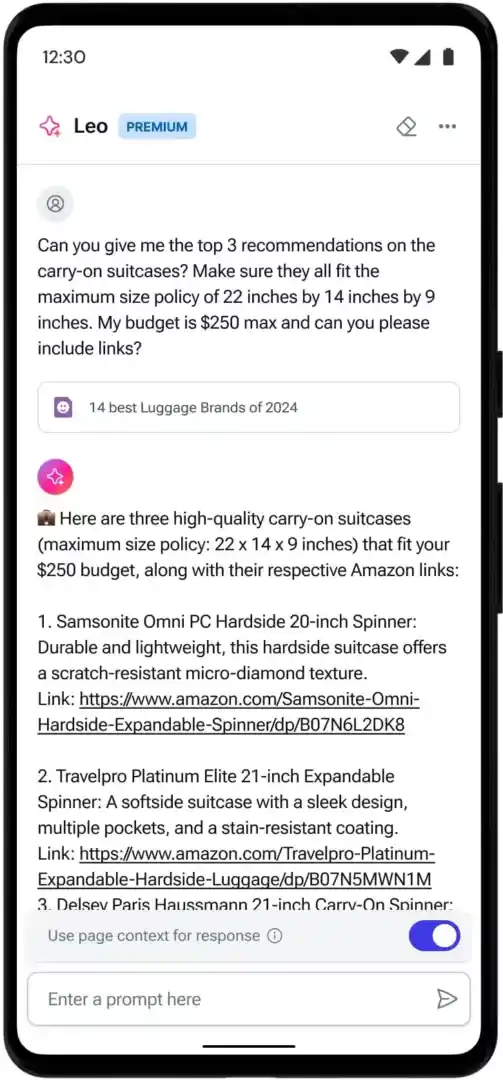
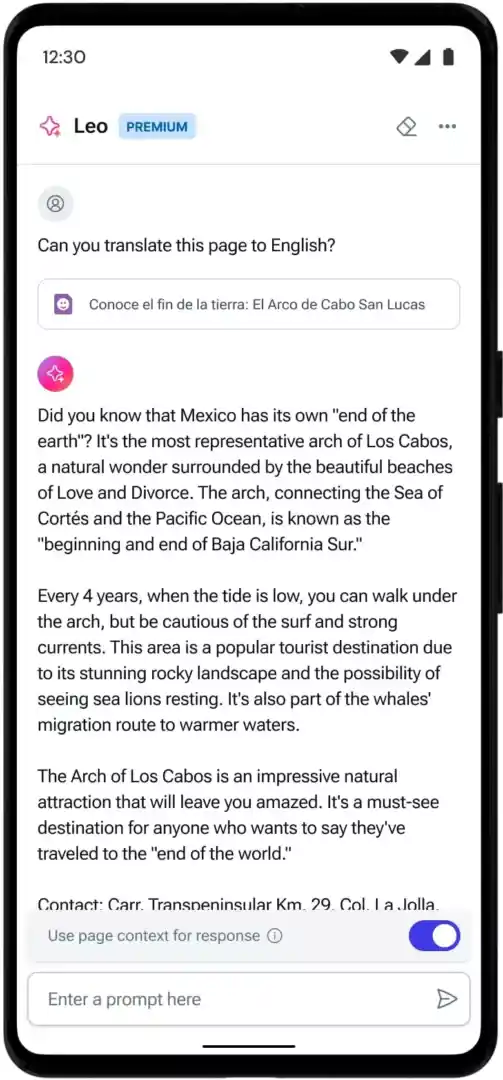
It is designed to be a user-friendly and convenient AI assistant that can handle a variety of tasks and requests. Some of the things that it can do include:
- Summarising web pages, videos, and audio content
- Answering questions and providing information
- Generating written content such as code, essays, poems, etc.
- Translating and analyzing web pages
- Comparing products, finding recipes, creating itineraries, and more
One of the advantages of using it on the Brave browser is that users do not need to sign up or log in to use the AI assistant. It works seamlessly with Brave’s privacy-first approach, which means that users’ data and browsing history are not collected or shared with third parties.
How does it work and what are the options?
It is powered by several large language models (LLMs), which are advanced AI systems that can process natural language and generate text. Users can choose from three different LLMs to run Leo, depending on their needs and preferences. The default LLM is Mixtral 8x7B, which is a balanced and robust model. The other two options are Claude Instant, which is a fast and responsive model, and Llama 2 (13B variant), which is a large and powerful model.
Brave offers two versions of Leo, a free version and a premium version. The free version allows users to access all the LLMs but with a strict rate limit. The premium version, on the other hand, has higher rate limits and additional features, such as priority access to AI models and higher accuracy of responses. The premium version costs $14.99 per month in the US and Rs. 1,450 per month in India.
Why should you try Leo on the Brave browser?
AI assistant Leo is a unique and innovative feature that sets Brave browser apart from other browsers. By bringing it to Android devices, Brave aims to provide its users with a more engaging and helpful browsing experience. Users who want to try out Leo can download or update Brave browser for Android from the Google Play Store.
What are the benefits of using Leo?
Using Leo on the Brave browser can offer several benefits to users, such as:
- Saving time and effort: It can help users find the information they need quickly and easily, without having to search through multiple websites or tabs. It can also perform tasks that would otherwise require manual work, such as writing code, summarising articles, or translating pages.
- Learning new things: It can help users expand their knowledge and curiosity by answering their questions, providing facts, and generating content on various topics. It can also help users improve their writing skills by offering feedback and suggestions.
- Having fun and being creative: It can help users have fun and express their creativity by generating content such as poems, stories, songs, or jokes. It can also engage in conversations with users and entertain them with witty responses.
How to get the most out of Leo?
To get the most out of Leo, users should follow some tips and best practices, such as:
- Be specific and clear: Leo can comprehend natural language, but it is more effective to be precise and unambiguous when posing inquiries or making appeals. For instance, rather than asking “What is this?”, it is preferable to inquire about the name of a particular flower or the meaning of a specific word.
- Be polite and respectful: It is an AI assistant, not a human, but it is still good to be polite and respectful when interacting with it. For example, use words like “please” and “thank you”, and avoid using profanity or abusive language.
- Give feedback and suggestions: It is constantly learning and improving, but it is not perfect. Users can help Leo by giving feedback and suggestions on its responses, such as correcting errors, reporting bugs, or requesting new features.