Table of Contents
Defining Your E-commerce Needs
Features Required for Your Online Store
Product Catalog:
- Detailed product descriptions that captivate and inform
- High-quality images and videos to showcase products
- Intuitive categories and subcategories for seamless navigation
Shopping Cart:
- User-friendly interface for a smooth shopping experience
- “Save for later” options to encourage future purchases
- Automated tax and shipping calculations to avoid surprises
Payment Gateway:
- Support for various payment methods (credit/debit cards, PayPal, etc.)
- Secure payment processing to build customer trust
- PCI compliance to meet industry standards
Customer Accounts:
- Simple user registration and login process
- Order history and tracking to keep customers informed
- Wishlist functionality to boost engagement
Inventory Management:
- Real-time stock level tracking to avoid stockouts
- Automated stock updates to streamline operations
- Low stock alerts to prompt timely reordering
Shipping and Fulfillment:
- Integration with major shipping carriers for reliable delivery
- Real-time shipping rates to provide accurate costs
- Order tracking to enhance customer satisfaction
Mobile Responsiveness:
- Mobile-friendly design for on-the-go shopping
- Smooth performance across various devices
- Mobile-specific features like tap-to-call for convenience
SEO and Marketing Tools:
- SEO-friendly URLs to improve search engine rankings
- Meta tags and descriptions to attract clicks
- Integration with marketing tools (email marketing, social media)
Customer Support:
- Live chat support for instant help
- Comprehensive FAQs and help center
- Easy returns and refunds process to build trust
Analytics and Reporting:
- Detailed sales reports to track performance
- Customer behavior analytics to understand preferences
- Traffic sources analysis to optimize marketing efforts
Evaluating Your Business Goals and Requirements
Identify Your Target Audience:
- Understand demographics, preferences, and shopping behaviors
Set Clear Business Goals:
- Define revenue targets and market expansion plans
- Develop customer acquisition and retention strategies
Determine Your Unique Selling Proposition (USP):
- Identify what sets your products or services apart from competitors
- Strategize how to effectively communicate your USP to customers
Plan for Scalability:
- Anticipate future growth and expansion needs
- Ensure the ability to add new products and features seamlessly
Considering Your Budget and Technical Expertise
Budget:
Initial Setup Costs:
- Domain name and hosting fees
- Website design and development expenses
- E-Commerce Platform subscription or license fees
Ongoing Costs:
- Maintenance and updates
- Marketing and advertising efforts
- Transaction fees and shipping costs
Hidden Costs:
- Customization and integrations
- Additional plugins or extensions
- Training and support
Missed discount opportunities, before paying for themes, plugins, or services, it’s smart to explore deal platforms like SaveMyCent to uncover hidden savings.
Technical Expertise:
In-House vs. Outsourcing:
- Assess whether your in-house team can manage technical aspects or if you need to hire external experts
Ease of Use:
- Choose an E-Commerce platform that aligns with your technical skill level
- Consider E-Commerce platforms with drag-and-drop builders or those requiring coding knowledge
Support and Resources:
- Availability of customer support from the E-Commerce Hosting provider.
- Access to tutorials, documentation, and community forums
Exploring Popular E-commerce Platforms in 2024
Introducing the Top E-commerce Platforms
Shopify
- Overview: A widely-used, all-in-one e-commerce platform designed for businesses of all sizes.
- Key Features: User-friendly interface, extensive app store, mobile-optimized, robust SEO tools.
WooCommerce
- Overview: A powerful, customizable e-commerce plugin for WordPress.
- Key Features: Open-source, extensive customization options, large community support, seamless WordPress integration.
BigCommerce
- Overview: A scalable e-commerce platform tailored for fast-growing businesses.
- Key Features: Built-in features for SEO, multi-channel selling, robust security measures.
Magento (Adobe Commerce)
- Overview: A highly flexible, enterprise-level e-commerce platform.
- Key Features: Advanced customization, extensive third-party integrations, powerful performance.
Squarespace
- Overview: A design-focused website builder with e-commerce capabilities.
- Key Features: Beautiful templates, easy drag-and-drop builder, integrated marketing tools.
Wix eCommerce
- Overview: A versatile website builder with strong e-commerce functionalities.
- Key Features: Simple setup, various design templates, comprehensive business solutions.
Comparing the Pros and Cons of Each E-Commerce Platform
Shopify:
- Pros: Easy to set up and use, extensive app store for added functionalities, excellent customer support, secure and reliable.
- Cons: Monthly fees can add up, limited customization compared to open-source e-commerce platforms, and transaction fees unless using Shopify Payments.
WooCommerce:
- Pros: Highly customizable, large community and extensive plugin library, cost-effective for small to medium businesses, full control over hosting and data.
- Cons: Requires WordPress knowledge, can be complex to set up for beginners, potential additional costs for plugins and themes.

BigCommerce:
- Pros: Feature-rich out of the box, no transaction fees on any plan, excellent SEO tools, supports multi-channel selling.
- Cons: Higher price point for advanced features, customization can be complex, limited free themes.
Magento (Adobe Commerce):
- Pros: Highly customizable and scalable, strong community and developer support, advanced features for large businesses, robust security and performance.
- Cons: High development and maintenance costs, steep learning curve, requires technical expertise to manage. However, partnering with experienced Adobe Commerce development professionals can streamline implementation and ensure optimal performance.
Squarespace:
- Pros: Beautiful, professional templates, easy to use drag-and-drop editor, integrated marketing and SEO tools, good customer support.
- Cons: Limited e-commerce platform functionalities compared to others, less customizable, higher transaction fees.
Wix eCommerce:
- Pros: Simple and intuitive interface, wide range of templates, all-in-one business solutions, affordable pricing.
- Cons: Less flexibility in customization, limited scalability for large businesses, transaction fees on lower-tier plans.
Assessing User-Friendliness and Customization Options
User-Friendliness:
- Shopify: Extremely user-friendly with a clean interface and easy setup process, ideal for beginners and small businesses.
- WooCommerce: User-friendly for those familiar with WordPress but can be challenging for beginners without technical skills.
- BigCommerce: Moderately user-friendly with many built-in features but may require some learning for advanced functionalities.
- Magento: Least user-friendly for non-technical users due to its complexity and need for coding knowledge.
- Squarespace: Very user-friendly with an intuitive drag-and-drop interface, suitable for users focusing on design.
- Wix eCommerce: Highly user-friendly with an easy setup and design process, great for small businesses and individuals.
Customization Options:
- Shopify: Moderate customization through themes and apps; limited by its proprietary nature.
- WooCommerce: Extensive customization due to its open-source nature, with a vast library of plugins and themes.
- BigCommerce: Good customization through its flexible API, though some advanced customizations may require technical expertise.
- Magento: Extensive customization options, highly flexible but requires a skilled developer.
- Squarespace: Limited customization, focused more on aesthetics and simplicity.
- Wix eCommerce: Moderate customization, offering a balance between ease of use and flexibility.
Understanding the Costs of E-commerce Platforms
Subscription Fees and Transaction Costs
Subscription Fees:
- Monthly/Annual Plans: Most e-commerce platforms offer tiered pricing plans based on features and support levels. These plans can range from basic packages suitable for small businesses to advanced packages for larger enterprises.
- Examples:
- Shopify: Basic plan starts at $29/month, with advanced plans up to $299/month.
- BigCommerce: Standard plan starts at $29.95/month, with advanced plans up to $299.95/month.
- Self-Hosted vs. SaaS: Self-hosted solutions like WooCommerce might have lower upfront costs but require separate hosting fees, while SaaS e-commerce platforms like Shopify include secure video hosting in their subscription fees.
Transaction Costs:
- Platform Fees: Some e-commerce platforms charge a percentage fee on each transaction, which can vary based on the subscription plan.
- Examples:
- Shopify: Charges 2.9% + 30¢ per transaction on the Basic plan, with lower rates on higher plans.
- BigCommerce: Does not charge transaction fees, but some payment gateways might.
- Examples:
- Payment Gateway Fees: Additional fees imposed by payment gateways (e.g., PayPal, Stripe) typically include a percentage of the transaction amount and a fixed fee per transaction.
Hidden Fees and Additional Expenses
Hidden Fees:
- Domain Registration: Costs for registering a custom domain name, usually around $10-$15 per year.
- SSL Certificates: Some e-commerce platforms include SSL certificates in their plans, while others may charge extra for this essential security feature.
- Themes and Templates: Premium themes and templates can range from $50 to several hundred dollars, depending on customization and design quality.
Additional Expenses:
- Apps and Plugins: Many e-commerce platforms rely on third-party apps to extend functionality. These can range from free to monthly fees.
- Examples:
- Shopify App Store: Offers free and paid apps, with prices varying widely.
- WooCommerce Extensions: Some essential extensions may incur one-time or recurring fees.
- Examples:
- Marketing Tools: Costs for email marketing services, SEO tools, and other marketing integrations.
- Shipping and Fulfillment: Fees associated with shipping carriers, warehousing, and fulfillment services.
- Developer Costs: Custom development work for advanced customization and integration may require hiring developers, which can be a significant expense.
Evaluating the Long-Term Cost-Effectiveness
Total Cost of Ownership:
- Initial Setup Costs: Include subscription fees, domain registration, SSL certificates, and any required premium themes or plugins.
- Ongoing Operational Costs: Monthly or annual subscription fees, transaction fees, app/plugin fees, marketing expenses, and maintenance costs.
- Scalability Costs: Consider how costs will increase as your business grows. Evaluate whether higher-tier plans offer good value for the additional features and support.
Return on Investment (ROI):
- Sales and Revenue Growth: Estimate how the e-commerce platform’s features and ease of use will contribute to increased sales and revenue. An e-commerce platform that facilitates higher conversion rates and better customer experiences can justify higher costs.
- Efficiency Gains: Assess the potential for automation and efficiency improvements through integrations and apps. Reduced manual work can lower operational costs in the long term.
- Customer Retention: E-commerce platforms that offer robust marketing tools, loyalty programs, and personalized shopping experiences can help improve customer retention, leading to more repeat sales.
Comparison of Cost-Effectiveness:
- Shopify vs. WooCommerce:
- Shopify: Higher subscription fees but includes hosting, security, and support. Good for businesses seeking ease of use and comprehensive features.
- WooCommerce: Lower initial costs but requires separate hosting, security, and potentially higher maintenance. Ideal for businesses needing high customization and control.
- BigCommerce vs. Magento:
- BigCommerce: No transaction fees and strong built-in features but higher subscription costs. Suitable for growing businesses needing scalability without extensive development resources.
- Magento: Highly customizable with extensive features but requires significant development and maintenance investment. Best for large enterprises with technical expertise and resources.
Ease of Use and Customization in E-commerce Platforms
Intuitive Dashboard and Admin Interface
Key Features:
- User-Friendly Dashboard: A well-organized dashboard that provides a clear overview of your store’s performance, including sales, orders, and customer information.
- Easy Navigation: Intuitive menus and navigation paths to manage products, inventory, orders, and customer data efficiently.
- Comprehensive Analytics: Integrated analytics and reporting tools to track key metrics and make data-driven decisions.
E-Commerce Platform Examples:
- Shopify: Known for its clean and straightforward admin interface, making it easy for beginners to manage their store without extensive technical knowledge.
- BigCommerce: Offers a robust and user-friendly dashboard with powerful built-in analytics and easy navigation.
- WooCommerce: As a plugin for WordPress, it leverages WordPress’s familiar interface but may require some learning for those new to the E-Commerce platform.

Drag-and-Drop Website Builder Tools
Key Features:
- Visual Editor: Allows users to design their store visually by dragging and dropping elements (e.g., images, text, buttons) into place.
- Pre-built Templates: Access to a variety of customizable templates to create a professional-looking store without the need for coding skills.
- Real-Time Editing: Ability to see changes in real-time as you make them, streamlining the design process.
E-Commerce Platform Examples:
- Shopify: Offers a drag-and-drop editor through its Theme Editor, making it simple to customize the look and feel of your store.
- Wix eCommerce: Known for its highly intuitive drag-and-drop builder, allowing users to create visually appealing websites easily.
- Squarespace: Provides a design-focused drag-and-drop editor with beautiful templates and a smooth user experience.
Customizing the Look and Feel of Your Store
Key Features:
- Themes and Templates: Access to a range of themes and templates that can be customized to match your brand’s aesthetics.
- CSS/HTML Editing: Advanced users can further customize their store’s design by editing CSS and HTML directly.
- Custom Widgets and Plugins: Ability to add custom widgets, plugins, or extensions to enhance functionality and personalize the user experience.
E-Commerce Platform Examples:
- WooCommerce: Highly customizable with full access to CSS and HTML, plus a vast library of plugins and themes. Ideal for those seeking extensive control over their store’s design.
- Magento: Offers deep customization capabilities with the flexibility to modify almost every aspect of the store’s appearance and functionality, suitable for enterprises with technical resources.
- Shopify: Provides a range of professionally designed themes, and while customization is somewhat limited compared to open-source e-commerce platforms, it offers enough flexibility for most small to medium-sized businesses.
Robust Inventory Management in E-commerce Platforms
Tracking and Organizing Your Product Catalog
Key Features:
- Product Listings: Easy creation and management of product listings with detailed descriptions, categories, SKUs, and attributes (e.g., size, color).
- Categorization: Ability to categorize products into collections or groups for easier navigation and management.
- Bulk Editing: Tools to edit multiple product listings simultaneously, saving time and effort.
- Inventory Status: Real-time visibility into inventory status, including in-stock, low stock, and out-of-stock indicators.
E-Commerce Platform Examples:
- Shopify: Offers a comprehensive product management system with easy-to-use tools for adding, organizing, and tracking products. Includes bulk editing and inventory tracking features.
- WooCommerce: Provides flexible product categorization and management options, with plugins available to enhance inventory tracking capabilities.
- BigCommerce: Features robust product management tools, including bulk editing, inventory tracking, and detailed product categorization options.
Automating Inventory Updates and Stock Levels
Key Features:
- Automatic Stock Updates: Integration with your sales channels to automatically update stock levels as sales are made, preventing overselling and stockouts.
- Low Stock Alerts: Automated alerts when stock levels fall below a certain threshold, prompting timely reordering.
- Stock Adjustment Tools: Easy tools for adjusting stock levels due to returns, damages, or manual inventory counts.
- Synchronization: Real-time synchronization of inventory across multiple channels (e.g., online store, physical store, marketplaces).
E-Commerce Platform Examples:
- Shopify: Provides built-in inventory tracking with automatic stock updates and low stock alerts. Integration with various sales channels ensures synchronization.
- BigCommerce: Offers automated inventory updates and synchronization across multiple channels, along with low stock notifications and easy stock adjustment tools.
- Magento: Advanced inventory management features include automatic updates, low stock alerts, and real-time synchronization, suitable for larger enterprises with complex inventory needs.
Integrating with Your Supply Chain and Logistics
Key Features:
- Supplier Integration: Direct integration with suppliers to automate purchase orders and restocking processes.
- Dropshipping Support: Seamless integration with dropshipping providers to manage inventory without holding stock.
- Warehouse Management: Tools to integrate with warehouse management systems (WMS) for efficient inventory handling, order fulfillment, and logistics.
- Shipping Integration: Integration with shipping carriers for real-time shipping rates, label printing, and tracking, ensuring smooth order fulfillment.
E-Commerce Platform Examples:
- Shopify: Supports integrations with various suppliers, dropshipping providers (e.g., Oberlo), and shipping carriers. Additionally, apps are available to connect with warehouse management systems.
- BigCommerce: Offers robust integration capabilities with suppliers, dropshipping services, and shipping carriers, ensuring efficient supply chain management.
- Magento: Highly customizable with the ability to integrate deeply with supply chain management systems, WMS, and various logistics providers, making it suitable for complex logistics operations.
Streamlined Checkout and Payment Processing in E-commerce Platforms
Offering Multiple Payment Gateway Options
Key Features:
- Variety of Payment Methods: Support for a wide range of payment options, including credit/debit cards, digital wallets (e.g., PayPal, Apple Pay, Google Pay), bank transfers, and buy now, pay later (BNPL) services.
- Global Payment Solutions: Ability to accept international payments, supporting multiple currencies and local payment methods.
- Seamless Integration: Easy integration with popular payment gateways, ensuring smooth transactions without the need for extensive technical setup.
E-Commerce Platform Examples:
- Shopify: Supports over 100 payment gateways, including major options like PayPal, Stripe, and Shopify Payments, enabling merchants to offer various payment methods to their customers.
- WooCommerce: Integrates with numerous payment gateways through plugins, providing flexibility in offering different payment options.
- BigCommerce: Offers integration with multiple payment providers, including PayPal, Square, and Amazon Pay, catering to a global customer base.
Ensuring a Seamless and Secure Checkout Experience
Key Features:
- Simplified Checkout Process: Minimize the number of steps required to complete a purchase, offering a guest checkout option to avoid forcing customers to create accounts.
- User-Friendly Design: Clear and intuitive checkout forms, with mobile optimization to ensure a smooth experience on all devices.
- Security Measures: Implementation of SSL certificates for data encryption, PCI DSS compliance for secure payment processing, and fraud detection tools to protect against unauthorized transactions.
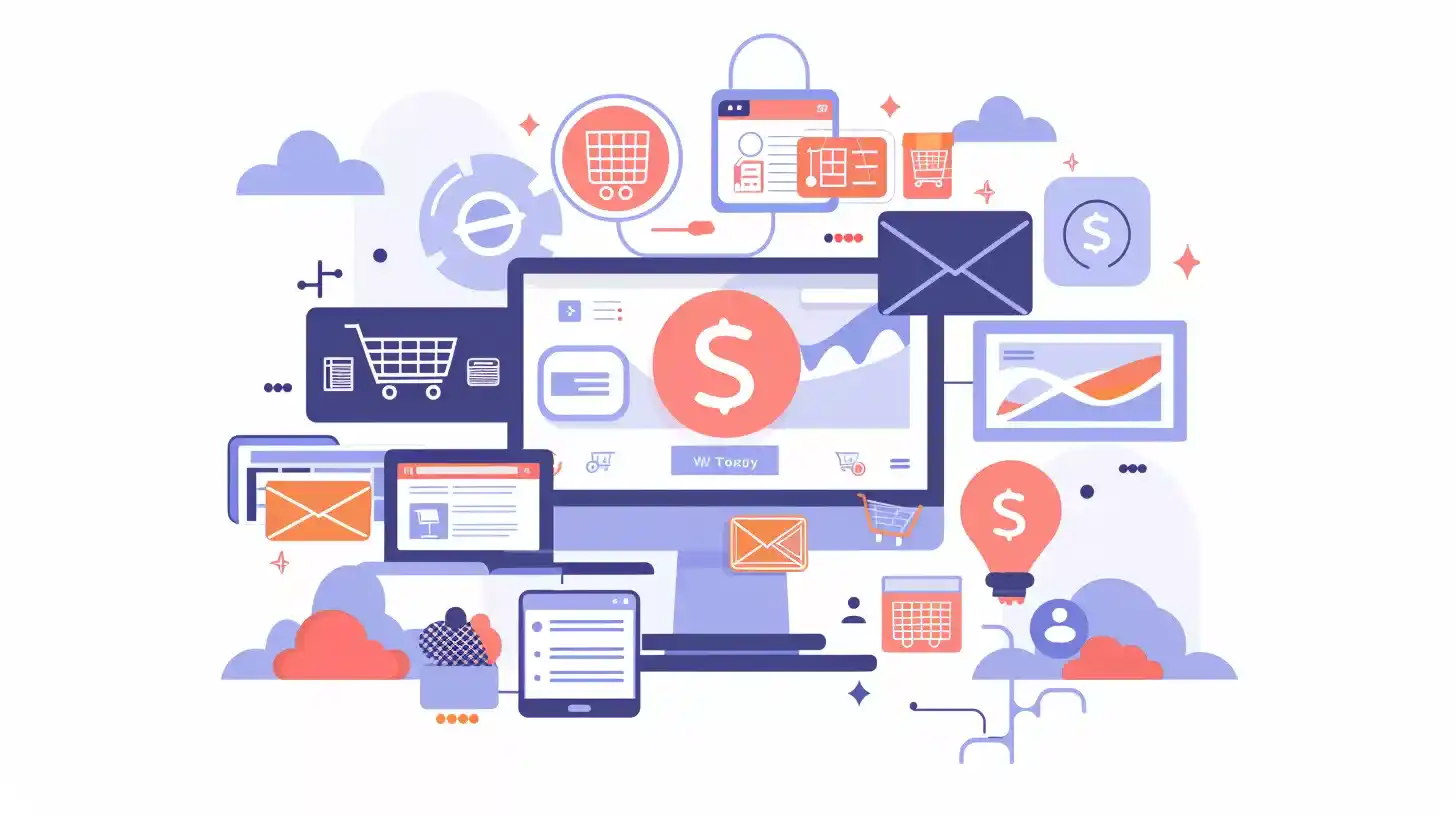
E-Commerce Platform Examples:
- Shopify: Provides a highly optimized and secure checkout process, with features like auto-fill for returning customers, SSL encryption, and built-in fraud protection.
- BigCommerce: Offers a streamlined checkout experience with a single-page checkout option, SSL security, and tools for PCI compliance.
- Magento: Allows for extensive customization of the checkout process, supporting one-step checkout extensions, SSL encryption, and advanced security features.
Optimizing for Abandoned Cart Recovery
Key Features:
- Automated Abandoned Cart Emails: Send automated reminders to customers who leave items in their cart without completing the purchase, encouraging them to return and finish their order.
- Personalized Offers: Include discount codes or special offers in abandoned cart emails to incentivize customers to complete their purchase.
- Exit-Intent Popups: Use popups triggered by exit intent to remind customers of items left in their cart, potentially offering an incentive to stay and complete the checkout.
E-Commerce Platform Examples:
- Shopify: Includes built-in abandoned cart recovery tools that automatically send emails to customers with items left in their carts, with options to customize email content.
- BigCommerce: Provides automated abandoned cart saver emails with customizable templates and the ability to include discounts or promotions.
- WooCommerce: Offers various plugins for abandoned cart recovery, allowing for personalized emails and targeted offers to encourage customers to return.
Powerful Marketing and Promotional Tools in E-commerce Platforms
Built-in SEO and Content Management Features
Key Features:
- SEO Optimization: Tools for optimizing product pages, category pages, and blog posts with SEO-friendly URLs, meta tags, titles, and descriptions. Integration with Google Analytics and Google Search Console for tracking performance.
- Content Management System (CMS): An easy-to-use CMS for creating and managing blog posts, landing pages, and other content. Supports multimedia content like images, videos, and infographics.
- Schema Markup: Built-in support for schema markup to enhance search engine visibility and improve rich snippets in search results.
E-Commerce Platform Examples:
- Shopify: Offers built-in SEO features like customizable title tags, meta descriptions, and automatic generation of XML sitemaps. The platform’s blogging feature allows for easy content creation and management.
- BigCommerce: Provides robust SEO tools, including SEO-friendly URLs, customizable meta tags, and a powerful CMS for content management. Supports schema markup out of the box.
- WooCommerce: Relies on WordPress’s powerful SEO plugins (e.g., Yoast SEO) and CMS capabilities, offering extensive control over SEO and content creation.
Email Marketing and Customer Segmentation
Key Features:
- Email Campaigns: Tools for creating and sending automated email campaigns, newsletters, and promotional emails. Integration with popular email marketing services (e.g., MailChimp, Klaviyo).
- Customer Segmentation: Ability to segment customers based on purchase history, behavior, demographics, and other criteria to send targeted and personalized emails.
- Automated Workflows: Automation tools for setting up workflows like welcome emails, post-purchase follow-ups, and re-engagement campaigns for inactive customers.
E-Commerce Platform Examples:
- Shopify: Includes Shopify Email for creating and managing email campaigns directly from the dashboard. Integration with third-party email marketing tools for advanced segmentation and automation.
- BigCommerce: Offers built-in email marketing tools and integrations with services like MailChimp and Klaviyo. Supports customer segmentation and automated email workflows.
- Magento: Advanced email marketing features through integrations with tools like Dotdigital, allowing for sophisticated customer segmentation and automated email campaigns.
Implementing Effective Sales and Discounts
Key Features:
- Discount Codes: Ability to create and manage discount codes and coupons for promotions, including percentage discounts, fixed amount discounts, and free shipping offers.
- Flash Sales: Tools for setting up limited-time offers and flash sales to create urgency and boost sales.
- Upselling and Cross-Selling: Features for promoting related products and suggesting higher-value items to increase average order value.
- Loyalty Programs: Implementation of customer loyalty programs and reward points to encourage repeat purchases and customer retention.
E-Commerce Platform Examples:
- Shopify: Supports various discount code options and automated discounts. Features for creating flash sales and upsell/cross-sell opportunities. Apps available for loyalty programs.
- BigCommerce: Offers comprehensive discounting tools, including bulk pricing, coupon codes, and automated promotions. Built-in features for upselling, cross-selling, and loyalty programs.
- WooCommerce: Provides flexibility with plugins for creating discount codes, managing flash sales, and implementing loyalty programs. Advanced upselling and cross-selling features are available through extensions.
Comprehensive Reporting and Analytics in E-commerce Platforms
Tracking Key Performance Metrics and KPIs
Key Features:
- Sales Reports: Detailed reports on sales performance, including total revenue, average order value, and sales by product, category, or channel.
- Traffic Analysis: Insights into website traffic sources, visitor numbers, page views, and bounce rates.
- Conversion Rates: Metrics on conversion rates, cart abandonment rates, and checkout funnel analysis to identify and address potential issues.
- Inventory Reports: Data on stock levels, best-selling products, and inventory turnover rates to optimize stock management.
E-Commerce Platform Examples:
- Shopify: Offers built-in reporting tools for tracking sales, traffic, and customer behavior. Advanced reports and dashboards are available in higher-tier plans.
- BigCommerce: Provides a comprehensive set of reports, including sales, traffic, and conversion analysis. Customizable dashboards help visualize key metrics.
- WooCommerce: Leverages plugins like WooCommerce Analytics or third-party tools to offer extensive reporting capabilities, including sales and traffic analysis.
Gaining Insights into Customer Behavior and Trends
Key Features:
- Customer Reports: Detailed information on customer demographics, purchase history, and lifetime value. Segment customers based on behavior and preferences.
- Behavior Analysis: Insights into how customers navigate your site, popular pages, and interaction with products. Heatmaps and session recordings for deeper analysis.
- Product Performance: Data on best-selling products, customer reviews, and product return rates to understand product popularity and customer satisfaction.
E-Commerce Platform Examples:
- Shopify: Provides customer reports, including purchase history and segmentation. Integration with apps like Lucky Orange for heatmaps and behavior analysis.
- BigCommerce: Offers customer insights and segmentation tools. Integration with third-party tools like Hotjar for in-depth behavior analysis.
- WooCommerce: Utilizes plugins like Customer History and Google Analytics Enhanced Ecommerce for detailed customer and behavior insights.
Making Data-Driven Decisions for Your Business
Key Features:
- Customizable Dashboards: Tailor dashboards to display the most relevant metrics and KPIs for your business, providing a quick overview of performance.
- Data Export and Integration: Export data to CSV or integrate with BI tools like Tableau, Power BI, or Google Data Studio for advanced analysis and visualization.
- Predictive Analytics: Use predictive analytics tools to forecast sales trends, inventory needs, and customer behavior, helping to make proactive business decisions.
E-Commerce Platform Examples:
- Shopify: Customizable dashboards and robust export options. Integrations with Google Analytics, Google Data Studio, and third-party BI tools for advanced analytics.
- BigCommerce: Offers customizable reports and dashboards. Integrates with various BI tools for deeper analysis and insights.
- Magento: Advanced reporting and data export capabilities. Integration with third-party analytics and BI tools for comprehensive data analysis.
Reliable Customer Support and Documentation in E-commerce Platforms
Accessing Knowledgeable Support Teams
Key Features:
- 24/7 Support: Availability of round-the-clock customer support through various channels (e.g., phone, email, live chat) to address urgent issues promptly.
- Expert Assistance: Access to knowledgeable support teams with expertise in e-commerce, capable of providing detailed guidance and troubleshooting complex issues.
- Multilingual Support: Support services in multiple languages to cater to a global customer base.
E-Commerce Platform Examples:
- Shopify: Offers 24/7 customer support via live chat, email, and phone. Known for its responsive and knowledgeable support team.
- BigCommerce: Provides 24/7 support through live chat, email, and phone, with a strong reputation for high-quality customer service.
- WooCommerce: While WooCommerce itself doesn’t offer direct support, many hosting providers and developers offer dedicated support services. Additionally, WooCommerce extensions often come with their own support channels.
Exploring Extensive Platform Documentation
Key Features:
- Comprehensive Guides: Detailed guides and tutorials covering all aspects of setting up and managing your store, from basic setup to advanced customization.
- Searchable Knowledge Base: A searchable knowledge base or help center with articles, FAQs, and troubleshooting tips.
- Video Tutorials: Access to video tutorials and webinars for visual and step-by-step learning.
E-Commerce Platform Examples:
- Shopify: Extensive help center with detailed guides, articles, and video tutorials. The Shopify Academy offers courses and webinars for in-depth learning.
- BigCommerce: Comprehensive knowledge base with step-by-step guides, FAQs, and video tutorials. BigCommerce University provides additional learning resources.
- WooCommerce: Extensive documentation covering everything from installation to advanced features. The WordPress community also offers numerous tutorials and guides.

Evaluating the Quality of Community Resources
Key Features:
- Active Forums: Participation in active community forums where users can ask questions, share experiences, and provide solutions.
- User Groups: Local or online user groups and meetups for networking and learning from other e-commerce entrepreneurs.
- Developer Communities: Access to developer communities for advanced support and collaboration on customizations and integrations.
E-Commerce Platform Examples:
- Shopify: Active community forums and a dedicated section for developers. Shopify Partners program connects users with experienced developers and experts.
- BigCommerce: Community forums and an active user community. BigCommerce Experts program offers connections to certified developers and agencies.
- WooCommerce: Large, active community forums and numerous WordPress-related groups. Extensive developer resources and a broad network of developers and agencies.
Scalability and Future-Proofing in E-commerce Platforms
Handling Increased Traffic and Sales Volume
Key Features:
- Performance and Speed: The platform should maintain fast loading times and smooth performance even during high traffic periods, such as sales events or holiday seasons.
- Auto-Scaling: Ability to automatically scale resources to handle traffic spikes without downtime or performance degradation.
- Robust Infrastructure: Use of reliable hosting services and content delivery networks (CDNs) to ensure consistent performance across different regions.
E-CommercePlatform Examples:
Adapting to Changing Market Trends and Regulations
Key Features:
- Flexibility and Customization: The platform should offer extensive customization options to adapt to new market trends, such as changing consumer preferences or technological advancements.
- Compliance Updates: Regular updates to ensure compliance with new regulations and standards, such as data protection laws (GDPR, CCPA) and payment security standards (PCI DSS).
- Integration Capabilities: Ability to integrate with new tools and services as they emerge, ensuring your store remains competitive and up-to-date.
E-Commerce Platform Examples:
- Shopify: Frequently updates its platform to incorporate new features and ensure compliance with regulations. Supports a wide range of integrations and apps to stay current with market trends.
- BigCommerce: Offers flexibility and regular updates to adapt to changing market demands. Extensive integration options with third-party tools and services.
- Magento (Adobe Commerce): Highly customizable and regularly updated to comply with regulations. Strong integration capabilities with various third-party solutions.
Ensuring a Smooth Transition as Your Business Grows
Key Features:
- Migration Tools: Easy migration tools and support for transitioning from one platform or plan to another as your business expands.
- Modular Architecture: A modular system that allows you to add new features and functionalities as needed without overhauling the entire platform.
- Support and Resources: Access to dedicated support teams, resources, and professional services to assist with scaling and transitioning your business.
E-Commerce Platform Examples:
- Shopify: Offers seamless upgrade paths to higher-tier plans as your business grows. Provides excellent support and resources for scaling businesses.
- BigCommerce: Facilitates smooth transitions with scalable plans and robust support for growing businesses. Offers a modular architecture for adding new features.
- Magento (Adobe Commerce): Designed for scalability with a modular approach. Provides extensive resources and support for businesses undergoing significant growth.
Evaluating Third-Party Integrations in E-commerce Platforms
Connecting with Your Existing Software and Tools
Key Features:
- ERP and CRM Systems: Seamless integration with enterprise resource planning (ERP) and customer relationship management (CRM) systems, and IT channel partners to streamline business operations and enhance customer relationships operations and enhance customer relationships.
- Accounting and Finance: Integration with accounting software like QuickBooks, Xero, or FreshBooks for automated financial management and reporting.
- Marketing Automation: Connecting with marketing automation tools such as MailChimp, Klaviyo, or HubSpot to enhance email marketing, customer segmentation, and campaign management.
- Analytics and Reporting: Integration with analytics tools like Google Analytics, Mixpanel, or Tableau for in-depth data analysis and reporting.
Platform Examples:
- Shopify: Integrates with a wide range of ERP, CRM, accounting, and marketing automation tools. Supports easy connections to Google Analytics and other reporting tools.
- BigCommerce: Offers robust integration capabilities with leading software solutions in ERP, CRM, accounting, and marketing. Provides comprehensive analytics integration.
- WooCommerce: Extensive integration options through plugins and extensions. Compatible with various ERP, CRM, accounting, and marketing tools.
Exploring App Marketplaces and Extensions
Key Features:
- App Store Availability: Access to a diverse app marketplace with a wide range of extensions to add new features and functionalities to your store.
- User Reviews and Ratings: Ability to evaluate apps based on user reviews and ratings to choose reliable and effective solutions.
- Categories and Filtering: Organized categories and filtering options to quickly find the right apps for specific needs (e.g., SEO, social media, shipping, and fulfillment).
Platform Examples:
- Shopify: Shopify App Store offers thousands of apps across various categories, including marketing, sales, customer support, and logistics. User reviews and ratings help in selecting the best apps.
- BigCommerce: BigCommerce App Marketplace provides a wide selection of apps and integrations to enhance store functionality. Categories and filtering options make it easy to find relevant apps.
- WooCommerce: WordPress Plugin Repository and third-party marketplaces like CodeCanyon offer a vast array of plugins and extensions for WooCommerce, covering all aspects of e-commerce.
Assessing the Flexibility and Customization Options
Key Features:
- APIs and Webhooks: Availability of APIs and webhooks for developers to create custom integrations and automate workflows.
- Customization Capabilities: Flexibility to customize existing integrations and extensions to meet specific business needs.
- Developer Community: Access to a strong developer community for support, collaboration, and sharing best practices.
Platform Examples:
- Shopify: Provides comprehensive APIs and webhooks for custom integrations and automation. Strong developer community and resources for building custom apps.
- BigCommerce: Offers robust APIs and webhooks, enabling extensive customization and automation. Active developer community and support resources.
- WooCommerce: Highly customizable through open-source code and extensive APIs. Large developer community and numerous resources for creating custom integrations.
Prioritizing Security and Compliance in E-commerce Platforms
Ensuring Data Protection and Privacy Measures
Key Features:
- Data Encryption: Ensure that all sensitive data, such as customer information and payment details, are encrypted both in transit and at rest. SSL/TLS certificates are essential for encrypting data transmitted between your site and customers.
- Data Privacy Policies: Implement and maintain clear data privacy policies that comply with relevant regulations (e.g., GDPR, CCPA). Inform customers about how their data is collected, used, and protected.
- Access Controls: Use strong access control measures to limit access to sensitive data. Implement role-based access controls (RBAC) to ensure that only authorized personnel can access critical information.
Platform Examples:
- Shopify: Provides SSL encryption for all stores, ensures data privacy with built-in compliance features, and offers detailed access controls.
- BigCommerce: Offers SSL certificates, complies with data privacy regulations, and includes robust access control features.
- Magento (Adobe Commerce): Highly customizable with strong data encryption capabilities, comprehensive data privacy features, and advanced access control options.

Complying with Industry Regulations and Standards
Key Features:
- PCI DSS Compliance: Ensure the platform is PCI DSS (Payment Card Industry Data Security Standard) compliant to secure payment card transactions and protect cardholder data.
- Regular Audits: Conduct regular security audits and vulnerability assessments to ensure ongoing compliance with industry standards and regulations.
- Regulatory Updates: Stay informed about changes in regulations and ensure your platform is updated accordingly to maintain compliance.
Platform Examples:
- Shopify: Fully PCI DSS compliant, with regular security audits and updates to maintain compliance with evolving regulations.
- BigCommerce: PCI DSS Level 1 certified, offering regular security assessments and updates to ensure compliance.
- Magento (Adobe Commerce): Can be configured to be PCI compliant, with regular updates and support for maintaining compliance with various industry standards.
Mitigating the Risk of Cyber Threats and Fraud
Key Features:
- Fraud Detection and Prevention: Implement fraud detection tools that monitor transactions for suspicious activity. Features like address verification systems (AVS), card verification value (CVV) checks, and real-time fraud scoring can help mitigate risk.
- Security Monitoring: Use continuous security monitoring to detect and respond to potential threats. This includes intrusion detection systems (IDS) and security information and event management (SIEM) tools.
- Two-Factor Authentication (2FA): Enable two-factor authentication for all user accounts to add an extra layer of security against unauthorized access.
Platform Examples:
- Shopify: Offers built-in fraud analysis tools, continuous security monitoring, and two-factor authentication for enhanced security.
- BigCommerce: Provides fraud prevention tools, including automated fraud detection and manual review options, along with comprehensive security monitoring.
- Magento (Adobe Commerce): Supports advanced security extensions for fraud detection and prevention, continuous monitoring, and two-factor authentication.
Comparing Pricing and Subscription Models in E-commerce Platforms
Evaluating the Different Pricing Tiers and Plans
Key Considerations:
- Basic Plans: Suitable for small businesses or startups, offering essential features like product listings, basic themes, and simple payment processing.
- Mid-Range Plans: Ideal for growing businesses, these plans typically include advanced features like professional reports, marketing tools, and higher bandwidth limits.
- Advanced Plans: Designed for large businesses or enterprises, these plans offer comprehensive features such as advanced analytics, priority support, and enhanced customization options.
Platform Examples:
- Shopify:
- Basic Shopify: $29/month
- Shopify: $79/month
- Advanced Shopify: $299/month
- BigCommerce:
- Standard: $29.95/month
- Plus: $79.95/month
- Pro: $299.95/month
- WooCommerce:
- Free core plugin, but costs for hosting, premium themes, and plugins can vary widely.
Understanding the Impact of Transaction Fees
Key Considerations:
- Platform Transaction Fees: Some platforms charge a percentage of each sale as a transaction fee, which can affect your profitability.
- Payment Gateway Fees: Additional fees imposed by payment gateways (e.g., Stripe, PayPal) usually include a fixed fee plus a percentage of each transaction.
- Avoiding Double Fees: Some platforms waive transaction fees if you use their in-house payment gateway (e.g., Shopify Payments).
Platform Examples:
- Shopify:
- Basic Shopify: 2.9% + 30¢ per transaction
- Shopify: 2.6% + 30¢ per transaction
- Advanced Shopify: 2.4% + 30¢ per transaction
- No additional transaction fees if using Shopify Payments
- BigCommerce: No platform transaction fees, but payment gateway fees apply (e.g., 2.9% + 30¢ with PayPal powered by Braintree).
- WooCommerce: No platform transaction fees, but payment gateway fees apply (varies by provider).
Calculating the Total Cost of Ownership
Key Considerations:
- Subscription Costs: Monthly or annual fees for the platform subscription based on the chosen plan.
- Transaction Fees: Total fees based on your sales volume and the applicable transaction fees.
- Add-Ons and Plugins: Costs for additional features and functionalities through apps, plugins, or extensions.
- Hosting and Security: For self-hosted platforms like WooCommerce, consider hosting fees, SSL certificates, and security measures.
- Maintenance and Support: Costs for regular maintenance, updates, and professional support if needed.
Example Calculation:
Shopify Example:
- Monthly Subscription: $79 (Shopify plan)
- Transaction Fees: 2.6% + 30¢ per transaction
- For $10,000 in monthly sales (average transaction value $50):
- Transaction Fees: $10,000 * 2.6% + (200 * 30¢) = $260 + $60 = $320
- Apps and Plugins: Approximately $50/month for additional functionalities
- Total Monthly Cost: $79 (subscription) + $320 (transaction fees) + $50 (apps) = $449
WooCommerce Example:
- Hosting: $25/month (for a reliable hosting provider)
- Transaction Fees: Varies, assuming similar to Shopify (Stripe: 2.9% + 30¢)
- For $10,000 in monthly sales: $10,000 * 2.9% + (200 * 30¢) = $290 + $60 = $350
- Premium Plugins: Approximately $30/month
- SSL Certificate: $10/month
- Total Monthly Cost: $25 (hosting) + $350 (transaction fees) + $30 (plugins) + $10 (SSL) = $415
Assessing the Platform’s Ecosystem and Community
Exploring the Availability of Developer Resources
Key Features:
- Documentation: Comprehensive and up-to-date documentation that covers all aspects of the platform, including setup, customization, APIs, and troubleshooting.
- API Access: Robust and well-documented APIs for integrating with third-party services and building custom functionalities.
- SDKs and Tools: Software Development Kits (SDKs) and development tools that simplify the process of building and deploying custom solutions.
- Developer Forums and Blogs: Access to official and community-run forums, blogs, and tutorials that provide guidance, best practices, and solutions to common problems.
Platform Examples:
- Shopify: Offers extensive documentation, a well-documented API, and SDKs for various programming languages. Developer resources include the Shopify Dev forum, blog, and educational resources via Shopify Partners and Shopify Academy.
- BigCommerce: Provides detailed developer documentation, API references, and SDKs. The BigCommerce Developer Portal offers forums, guides, and a blog for ongoing support.
- WooCommerce: Leverages WordPress’s extensive documentation, API references, and a wealth of community-contributed tutorials. The WooCommerce Docs site and various developer blogs provide valuable resources.
Considering the Level of Community Support and Engagement
Key Features:
- Active Community Forums: Vibrant community forums where users and developers can ask questions, share experiences, and provide solutions.
- User Groups and Meetups: Local and virtual user groups and meetups that facilitate networking, knowledge sharing, and community building.
- Social Media and Online Presence: Active social media channels and online groups where the community engages in discussions and shares updates.
- Third-Party Blogs and Tutorials: Availability of third-party blogs, video tutorials, and courses that offer insights and practical advice.
Platform Examples:
- Shopify: Maintains an active community forum and supports numerous local and virtual meetups. The Shopify Community and social media channels are lively and informative.
- BigCommerce: Features an active community forum and hosts user groups and events. The BigCommerce Community and various social media channels provide support and engagement.
- WooCommerce: Benefits from the large WordPress community, with numerous forums, meetups, and online groups. WooCommerce’s own community forums and a strong presence on social media foster engagement.
Evaluating the Platform’s Roadmap and Future Updates
Key Features:
- Transparency: Clear and transparent communication about the platform’s development roadmap and upcoming features.
- Regular Updates: Commitment to regular updates and improvements to address security, performance, and feature enhancements.
- User Feedback Integration: Mechanisms for collecting and integrating user feedback into the development process to ensure the platform evolves according to user needs.
- Long-Term Vision: A clear long-term vision that aligns with industry trends and anticipates future needs.
Platform Examples:
- Shopify: Regularly updates its platform with new features and improvements. Shopify’s roadmap and future plans are often discussed in public forums, blogs, and during annual events like Shopify Unite.
- BigCommerce: Consistently releases updates and new features. The BigCommerce blog and community forums provide insights into upcoming changes and the long-term vision of the platform.
- WooCommerce: Regular updates and improvements driven by Automattic and the broader WordPress community. The WooCommerce development blog and GitHub repository offer transparency into the roadmap and ongoing development efforts.
Making the Final Decision on an E-commerce Platform
Weighing the Pros and Cons of Each Platform
Key Considerations:
- Features and Functionality: Compare the key features offered by each platform, such as product management, SEO tools, marketing capabilities, and customer support.
- Ease of Use: Evaluate the user-friendliness of the platform’s interface, setup process, and daily management tasks.
- Customization and Flexibility: Assess the level of customization and flexibility available for designing and expanding your store.
- Scalability: Consider how well the platform can handle your business growth, increased traffic, and higher sales volume.
- Cost: Analyze the total cost of ownership, including subscription fees, transaction fees, add-ons, and hidden costs.
- Support and Community: Look at the quality of customer support, documentation, and community engagement.
Platform Examples:
- Shopify:
- Pros: User-friendly, extensive app store, excellent support, reliable and scalable.
- Cons: Transaction fees unless using Shopify Payments, limited customization compared to open-source platforms.
- BigCommerce:
- Pros: Feature-rich, no transaction fees, strong SEO tools, good scalability.
- Cons: Higher pricing for advanced plans, fewer free themes, moderate learning curve.
- WooCommerce:
- Pros: Highly customizable, cost-effective, large community, extensive plugin ecosystem.
- Cons: Requires WordPress knowledge, separate hosting needed, can be complex for beginners.
Aligning the Platform with Your Business Needs
Key Considerations:
- Business Size and Goals: Choose a platform that fits your current business size and can scale as you grow. Consider your long-term goals and how the platform can support them.
- Product Range and Complexity: Ensure the platform can handle your product catalog’s complexity, including variations, bundles, and custom products.
- Customer Experience: Select a platform that can provide a seamless and enjoyable shopping experience, including mobile optimization and fast loading times.
- Budget Constraints: Align your platform choice with your budget, balancing cost with necessary features and future growth potential.
- Technical Expertise: Consider your team’s technical skills and the level of support you may need for setup, customization, and ongoing management.
Platform Examples:
- Small to Medium Businesses: Shopify or BigCommerce can offer a balance of ease of use and robust features.
- Large Enterprises: Magento (Adobe Commerce) for its extensive customization and scalability.
- Tech-Savvy Businesses: WooCommerce for those with technical expertise and a need for high customization.
Ensuring a Smooth Migration and Implementation
Key Considerations:
- Migration Tools and Services: Look for platforms that offer tools or services to help migrate your existing store’s data, including products, customers, and orders.
- Implementation Support: Ensure you have access to support during the implementation phase, including setup guides, tutorials, and professional services if needed.
- Testing and Optimization: Before fully launching, test your new site thoroughly to ensure all functionalities work correctly and optimize for performance.
- Training and Onboarding: Provide training for your team to familiarize them with the new platform’s features and management tools.
- Ongoing Maintenance: Plan for ongoing maintenance, including updates, security patches, and performance monitoring.
Platform Examples:
- Shopify: Offers migration services, comprehensive support, and detailed setup guides to ensure a smooth transition.
- BigCommerce: Provides migration tools and professional services to assist with implementation, along with strong support resources.
- WooCommerce: Migration can be complex and might require professional assistance, but extensive documentation and community support can be helpful.
Conclusion
Choosing the right e-commerce platform is a pivotal decision that can significantly impact the success and growth of your online business. By thoroughly evaluating the features, costs, scalability, security, and support each platform offers, you can make an informed choice that aligns with your business needs and goals.
- Weigh the Pros and Cons: Compare the core features, ease of use, customization options, and support offered by each platform to determine the best fit for your business.
- Align with Business Needs: Consider your business size, goals, product complexity, budget, and technical expertise to ensure the platform you choose can support your current operations and future growth.
- Ensure a Smooth Transition: Utilize available migration tools and services, seek implementation support, and plan for ongoing maintenance to ensure a seamless transition and efficient management of your online store.